
You can quickly make KidzSearch part of your browser toolbar in just a few simple steps. It will allow you to run a search on KidzSearch from any site.

You can quickly make KidzSearch part of your browser
toolbar in just a few simple steps. It will allow you to
run a search on KidzSearch from any site.
Firefox

The quickest way to add it to Firefox is to simply install the
KidzSearch Firefox Add-On from Mozilla.


Be sure to check the "Make this the current search engine" checkbox.
You can also follow these steps too if the Add-On is not working for you.
1.) Click on the dropdown arrow located to the right of the url address bar
in the search box area.

2.) You should see 'Add KidzSearch' at the bottom. Click to add it.
3.) Use the Manage Search Engines located at the bottom to make it your default search provider by moving it to the top of the list.
Chrome

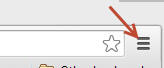
1.) Click the setting icon (≡) on the Chrome toolbar (top right).
2.) Select Settings from the dropdown menu.
3.) Under Search Section, click Manage Search Engines.

4.) Find KidzSearch in the Displayed List and Click Make Default.
5.) If you type a term in the URL bar (where you normally put in a website
address), KidzSearch will return safe results.
Note: Internet Explorer nd Safari browser search box integration is not yet supported by us. However, there are third-party solutions that can get it integrated.
|
|
|
|