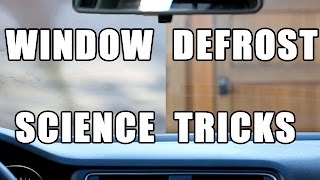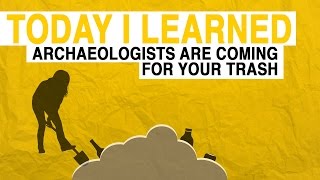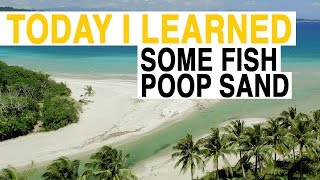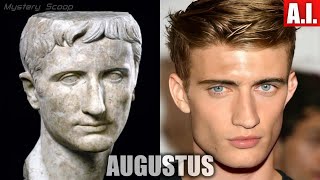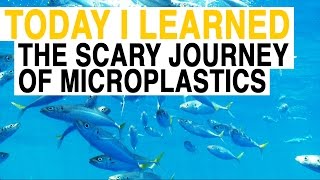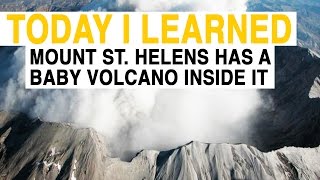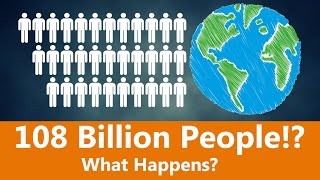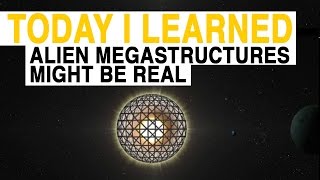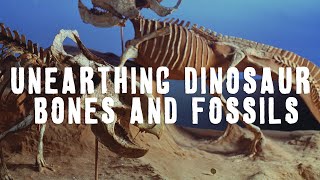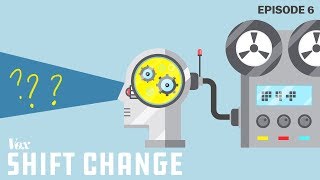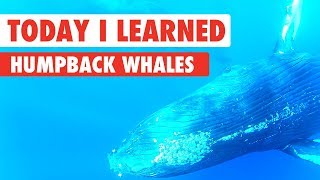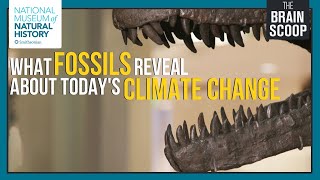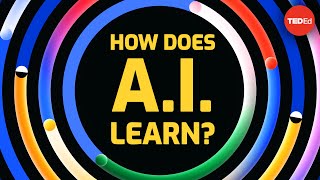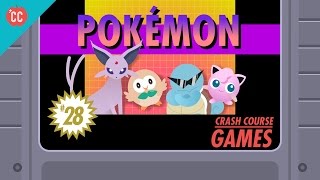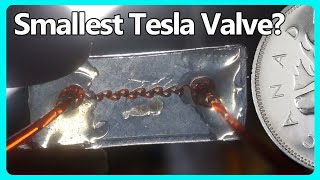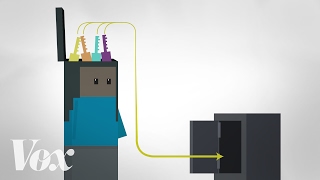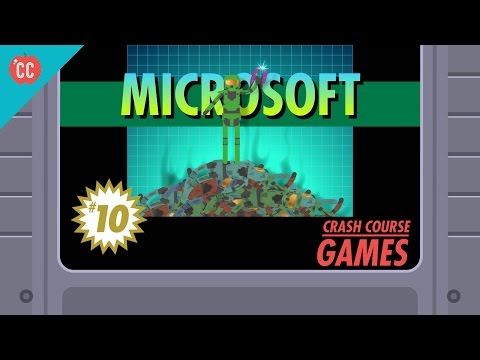Today we look at Windows + Tab, Ctrl + B and Ctrl + U
Thanks! Share it with your friends!
URL
Sorry, only registred users can create playlists.
Description
When you press and hold the [Windows] key Click the Tab key once. A row of screen shots representing all the open applications will appear then you can pick the window you would like to work on, Ctrl+B is a keyboard shortcut often used to toggle bold text on and off. and Ctrl+U Underlines the selected text. lets keep learning
Post your comment
Comments
Be the first to comment
















![Mission Impossible [Full Acoustic Guitar Tab by Ebunny] Fingerstyle How to Play](https://i.ytimg.com/vi/Dqa_C81-TuM/mqdefault.jpg)